

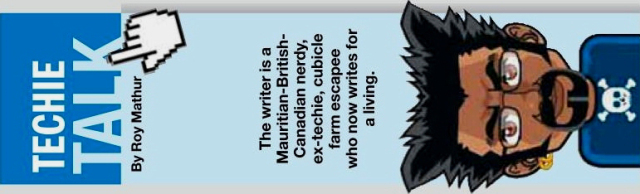
By Roy Mathur, on 2012-02-20, for The Independent Daily, Mauritius (in which an edited version appeared)

This week: Social Media; what is it, how can it help you and how to use it easily.
Social media sites like Facebook, Twitter, LinkIn, Youtube and WordPress let you express the 'inner-you' to a varied bunch of people, including friends, family, work colleagues and the public-at-large. It's up to you who you want to connect with and let into the world of your internet persona. If you think this is just a fad, consider that there are now highly paid marketing jobs that require the use or manipulation of social media to drive business. Your internet presence, or what people see when they Google you will, almost certainly, colour how everyone will think of you!
Today we'll look at how to promote yourself with the minimum of fuss.
First, if you haven't already done so, create accounts at WordPress.com, Facebook.com, Twitter.com and LinkedIn.com. Be very careful not to include too much personal information. Don't include things like telephone numbers, addresses or the year of your birth.
Wordpress is a blogging service where you can publish articles or posts that others can read. Like a big online diary. After you have created the above accounts, you will want to configure your Wordpress account to automatically push your articles out to all the other accounts automatically. This means that instead of visiting all these sites individually, you can just concentrate on writing interesting Wordpress blog posts that show you in a positive light. To set this up, open your Dashboard in Wordpress and navigate to 'Settings/Sharing'. Now, in the 'Publicize' section follow the instructions for connecting to Facebook, Twitter and LinkedIn. Also, for maximum exposure of your blog, go to the 'Share' section and drag all the 'Available Services' items to the 'Enabled Services' section and save your changes.
Note, you can also configure social media in many other ways too, e.g. Tweets from the Twitter micro-blogging site can be pushed to Facebook. This may not be a good idea though, as you might not want to inundate your Facebook friends with a zillion inane Tweets. Fewer, quality updates from you are better than a huge tidal wave of all your most personal thoughts. Finally, if you already have accounts with some or all of the above services, I suggest you spend a few days weeding each account of stuff you'd rather not have other people see; like photographs of your own bottom taken at the last office party, or vicious, profane tirades against whatever or whoever. Do this self-censorship on a regular basis! Finally, forget about what these sites say about maintaining your privacy, because once you've shared something and it's out there, it can be almost impossible to retract!
We've ignored YouTube this time to keep the article short, but setting up your own Youtube channel and uploading videos is exceptionally easy. For the same reason we have also left out the newer GooglePlus service. However, if you are a heavy Google user or you're into making home movies and want to share video clips, you should also check out these services in your own time.